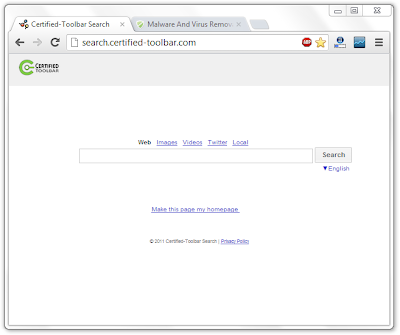Lear about Disk Antivirus Professional
Know More Details about Disk Antivirus Professional
Disk Antivirus Professional is a fake antivirus program which can't be reliable to prevent computer from attacking by any threats. The great infamous Rogue.WinWebSec of rogue anti-spyware is the place that the virus comes from. It is always promoted by fake anti-spyware web site which is responsible for deceive users to download this vicious into computers by displaying fake security messages. For other cases, the program can be also distributed by Trojan horse or other receiving spam email attachment.
Once installed, it will change system settings and affect program files to restrain users to run antivirus program to have it removed. When you are trying to run the security tool, there will be a fake alert message popped up and told that the application has been infected and couldn't be executed. Besides, lists of non-existent infections will be also displayed onto your screen, aiming at frightening users to pay money for its useless product. What's more, additional malware may be also introduced by the program to pull your computer down into severe attack. Hence, to safe guard the security of your important files, Disk Antivirus Professional must be terminated as soon as possible.
Fake Warning Messages from Disk Antivirus Professional
"Security Monitor: WARNING!
Attention! System detected a potential hazard (TrojanSPM/LX) on your computer that may infect executable files. Your private information and PC safety is at risk.
To get rid of unwanted spyware and keep your computer safe your need to update your current security software.
Click Yes to download official intrusion detection system (IDS software).
Disk Antivirus Warning
Your PC is still infected with dangerous viruses. Activate antivirus protection to prevent data loss and avoid the theft of your credit card details.
Disk Antivirus Professional Warning
Intercepting programs that may compromise your privacy and harm your system have been detected on your PC.
Click here to remove them immediately with Disk Antivirus Professional."
Disk Antivirus Professional Considered as a Threatening Trojan by Impressions
- Disk Antivirus Professional is a malicious fake antispyware program
- Disk Antivirus Professional may spread via Trojans
- Disk Antivirus Professional may display numerous fake security messages
- Disk Antivirus Professional may install additional spyware to your computer
- Disk Antivirus Professional violates your privacy and compromises your security
- Disk Antivirus Professional causes your computer slowing down and even crashing constantly
Effective Way to Eliminate Disk Antivirus Professional Safely
Many users may have tried a variety of ways to get rid of Disk Antivirus Professional but fall on stony ground. To be frank, since virus in fast-mutating, there is no antivirus software can solve because it takes time for antivirus software to keep trace with virus. And you may also do "regedit" in the Run command box, but all failed. Fortunately, manual removal is to be the most effective way to remove Disk Antivirus Professional. Here is the step-by-step guide for removal.
Step by Step Guide to Get Rid of Disk Antivirus Professional
First of all, please restart your computer into safe mode with networking with the following instructions: Restart your computer. As your computer restarts but before Windows launches, tap "F8" key constantly. Use the arrow keys to highlight the "Safe Mode with Networking" option, and then press ENTER.
1. Press Ctrl+Alt+Del keys together to open the Windows Task Manager to stop the processes related to Disk Antivirus Professional.
[random name].exe
2.The associated files of Disk Antivirus Professional to be deleted are listed below:
%AllUsersProfile%\{random}
C:\WINDOWS\System64/32\svchost.exe
%AllUsersProfile%\Application Data\.dll
%AllUsersProfile%\Application Data\.exe
3. The related registry entries of Disk Antivirus Professional to be deleted as listed below:
HKEY_LOCAL_MACHINE\SOFTWARE\Microsoft\Windows NT\CurrentVersion\Winlogon\[random]
HKEY_LOCAL_MACHINE\SOFTWARE\Microsoft\Windows\CurrentVersion\policies\Explorer\Run\[random]
HKEY_USERS\.DEFAULT\Software\Microsoft\Windows\CurrentVersion\Internet Settings\[random]
HKEY_LOCAL_MACHINE\SYSTEM\ControlSet001\Services\svflooje\Enum\[random]
Video Guide for Removing Malware Effectively
(Note: if you are not expert in dealing with Disk Antivirus Professional 's files, processes, .dll files and registry entries, it may lead to mistakes damaging your system. If you want to get help from the expert, please feel free to start a live chat here.)